SaveAway User Guide
Step-by-step to master your savings journey
Step 1. Create an account with your email or sign up using your Google account.
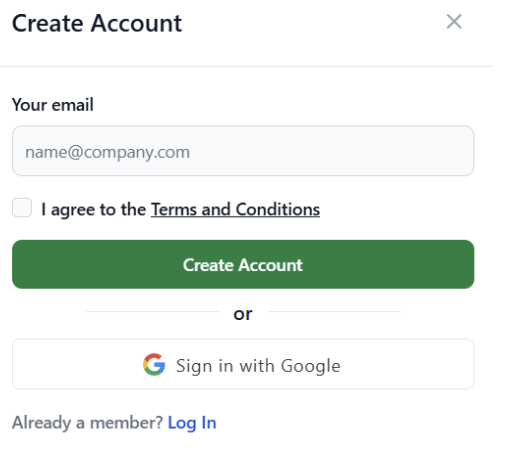
Step 2. A confirmation email will be sent — follow the link to activate your SaveAway profile.
- Go into the email app or site and look for the SaveAway confirmation.
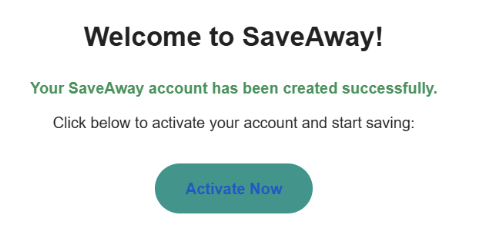
Step 1. Login anytime using your registered credentials.
Step 2. Access your dashboard to track goals.
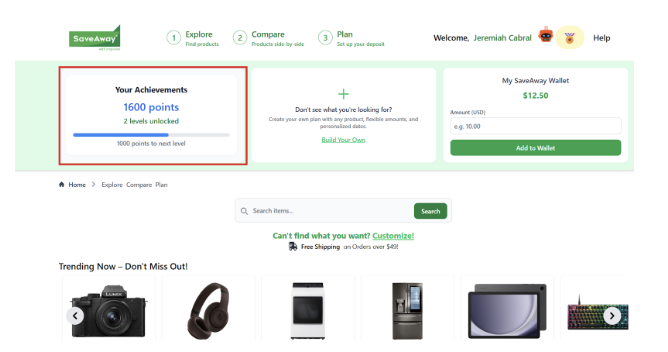
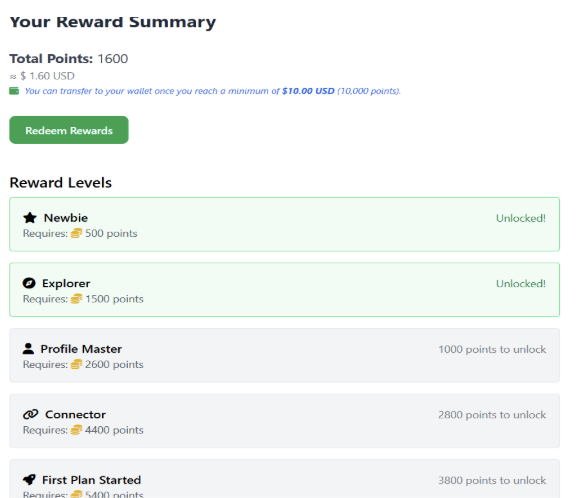
Step 3. Edit your profile, and manage your payment preferences.
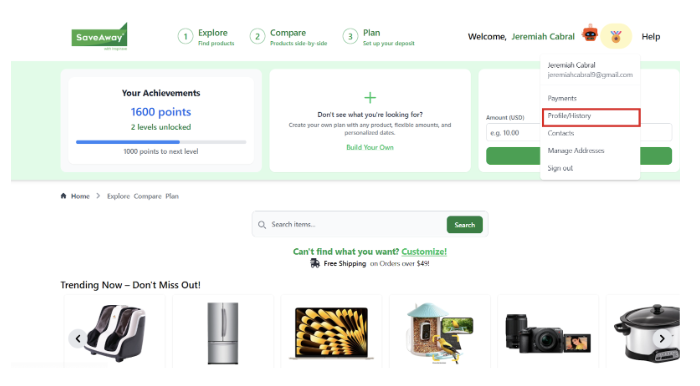
Step 1. Search for a product you want to save for.
- Click on the search bar or scroll through the options presented on the SaveAway home page.
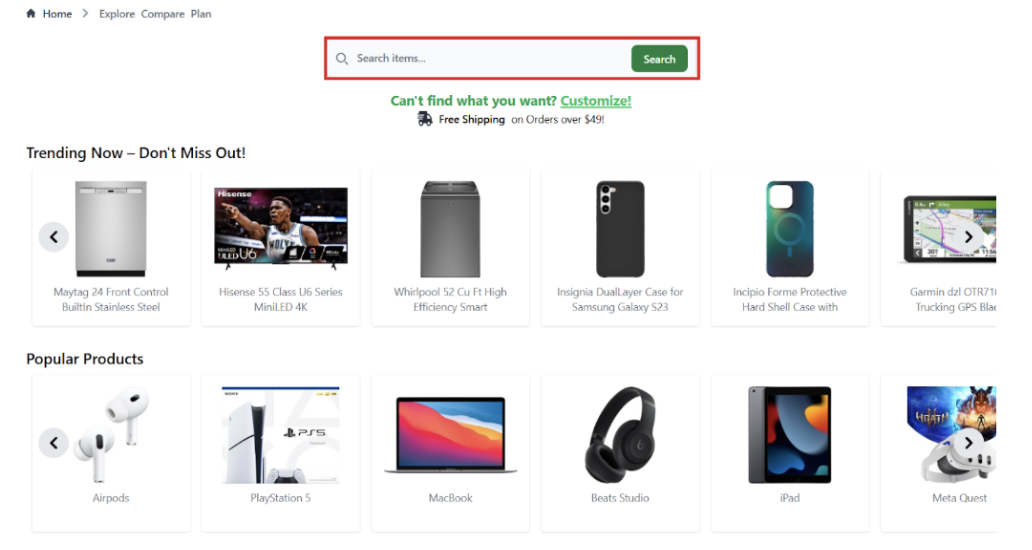
Step 2. Choose your savings duration, payment schedule, and confirm your plan to get started!
- You can adjust the Plan Duration to either monthly payments or weekly payments.

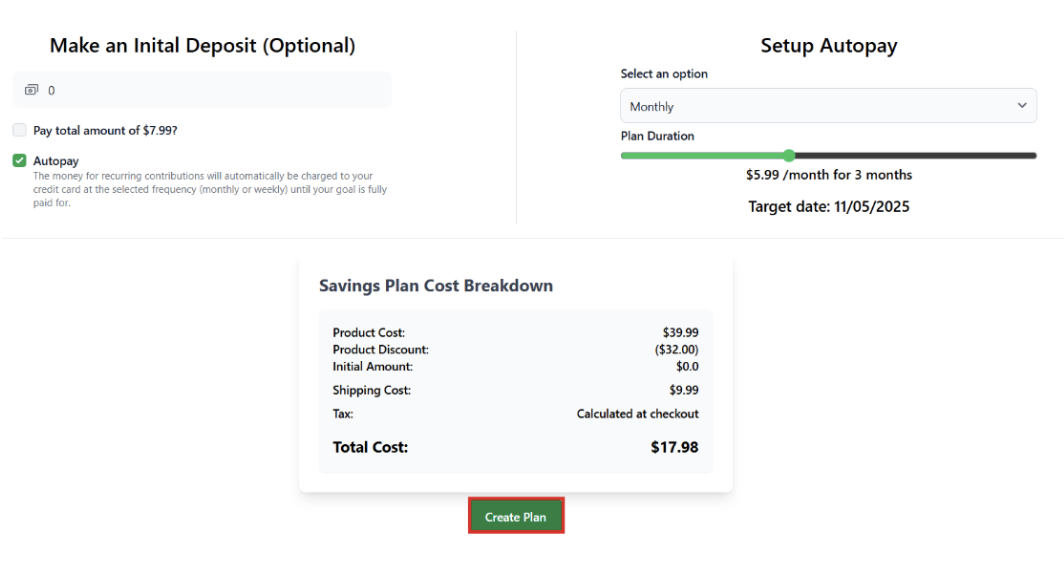
Step 1. Add products to your wishlist.
- You can add products to your wishlist by looking through the search bar for the item you are most interested in.
- Once you find your desirable item you can then press the compare option once you click on that item.

Step 2. Use the comparison feature to view options side-by-side and invite friends to vote or recommend.
- Press Compare on the top of the SaveAway homepage to compare the items you found interesting and see which item you would like to make a plan with.
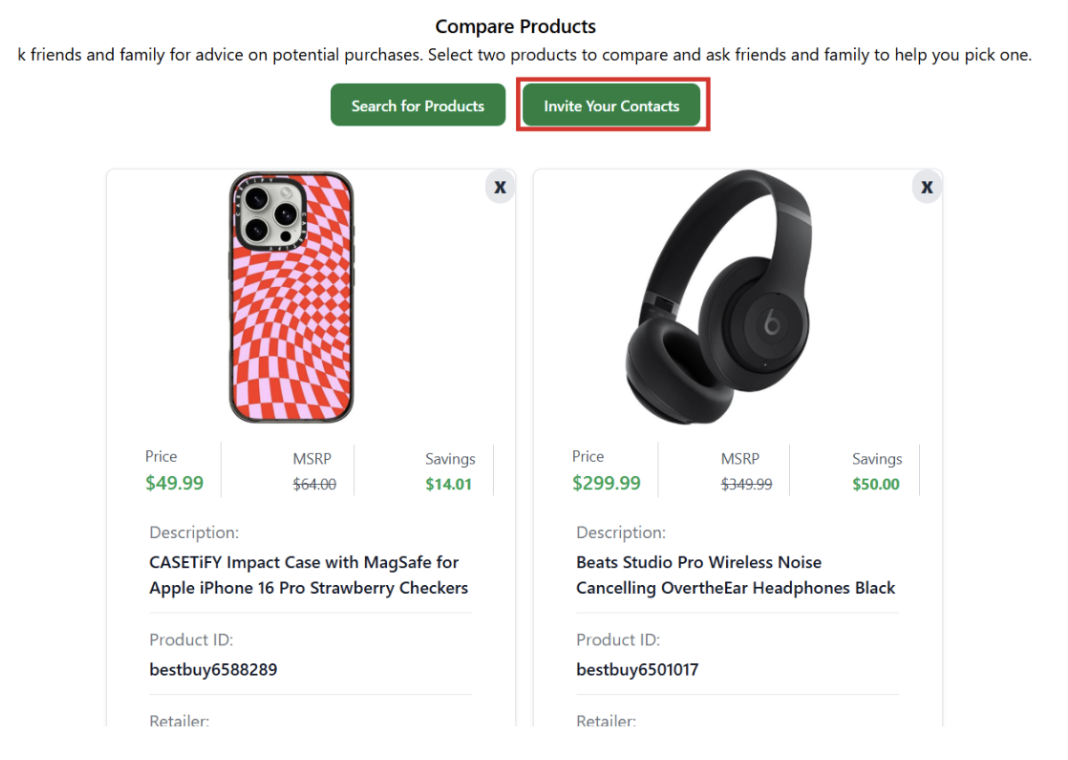
Step 1. When you're ready to checkout, SaveAway uses Stripe for secure payment processing. Your payment details are encrypted and handled safely.
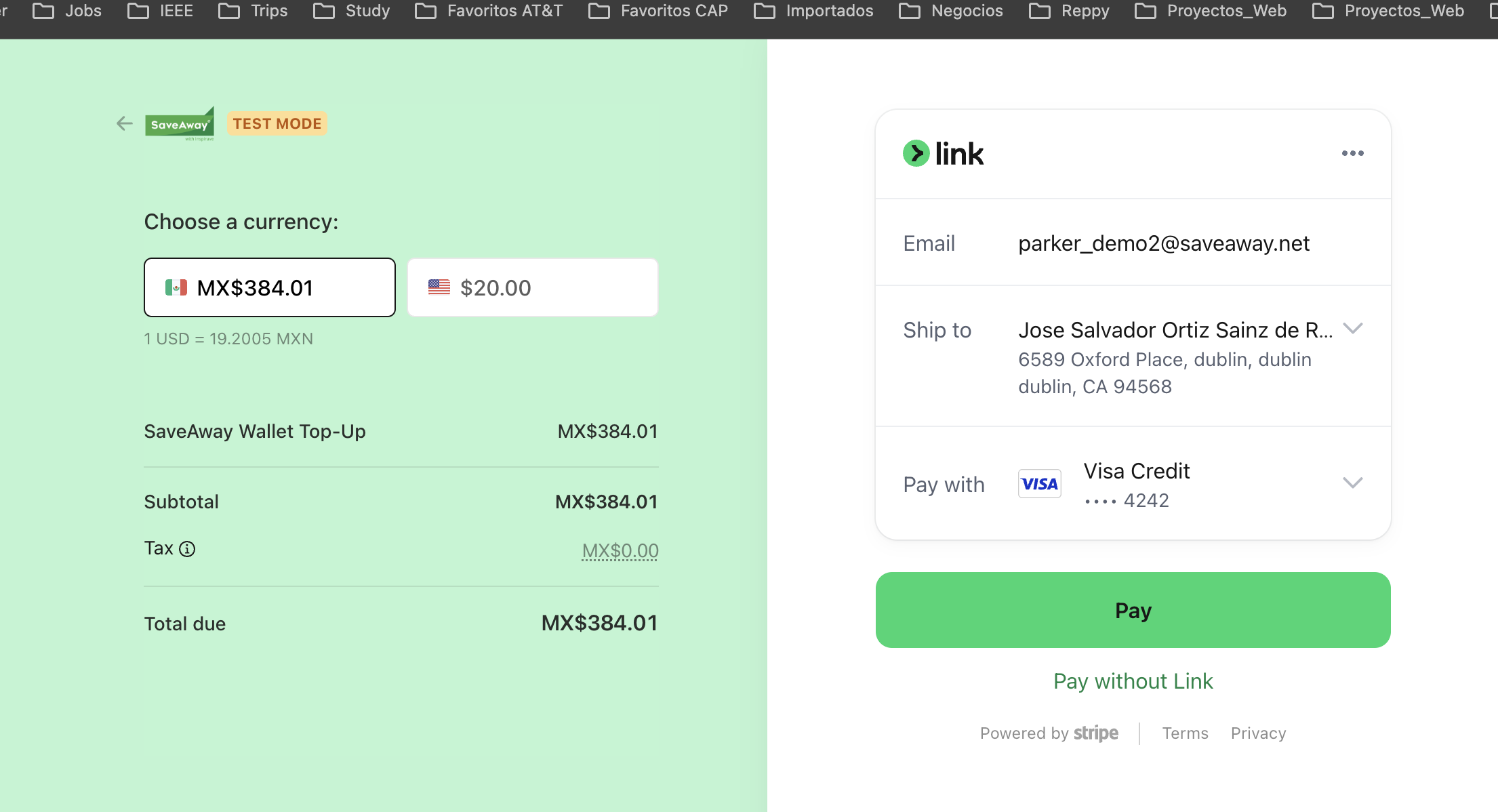
Step 2. Review your payment and complete your purchase with confidence. Stripe supports all major cards and digital wallets.
Step 1. Once you’ve created a plan, you can track your progress in the plan page shown in the third option on the top of the SaveAway homepage.
- You can view your current goal such as the price and the plan duration.
- You can also invite friends to contribute and share your goal on social media, and receive support as gifts.
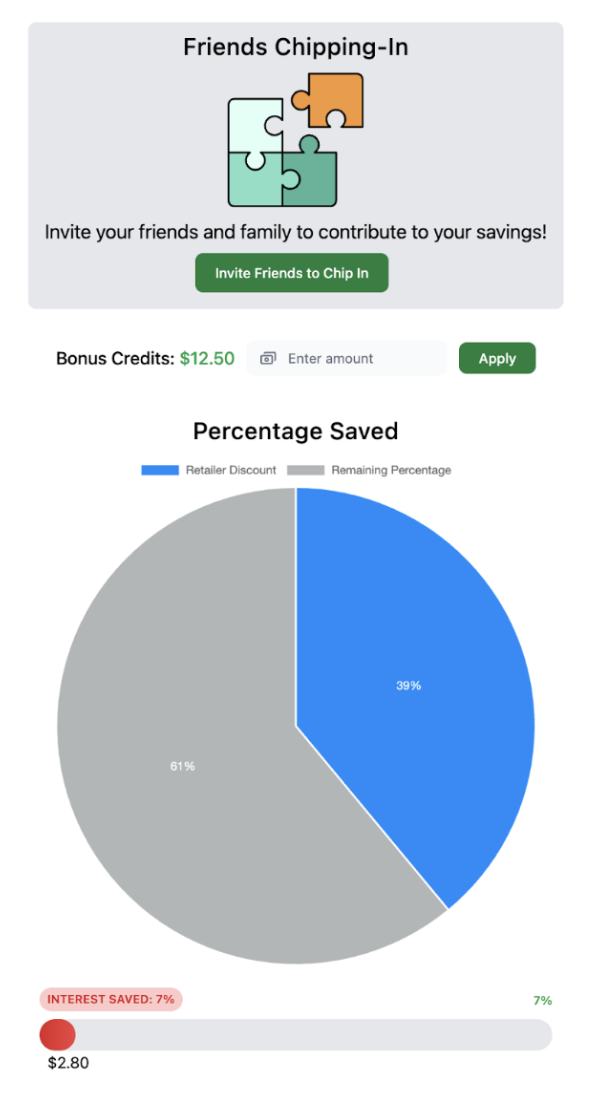
Step 1. Click the dashboard displayed on the homepage.
Step 2. Look through the achievements you can complete to gain points to put toward your goal.
Step 3. For every 10,000 points you can transfer the points you earn into your wallet.
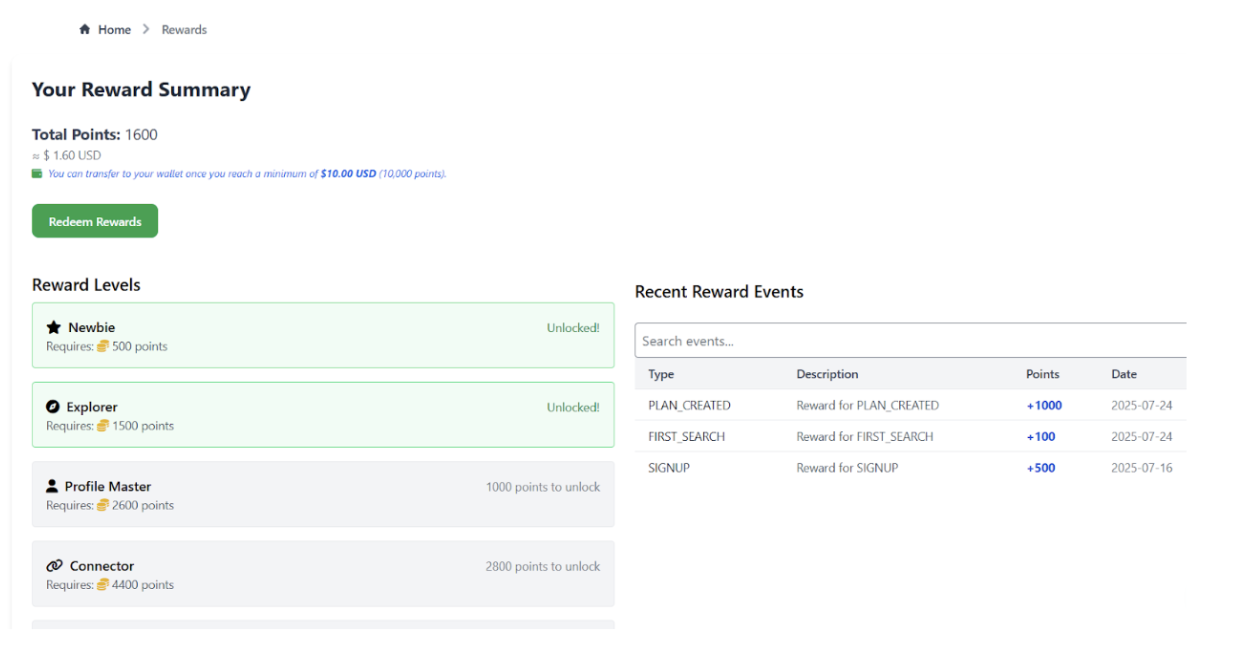
Step 1. If you have money in your SaveAway wallet, you can apply it directly to your active plan to reduce your payment amount.
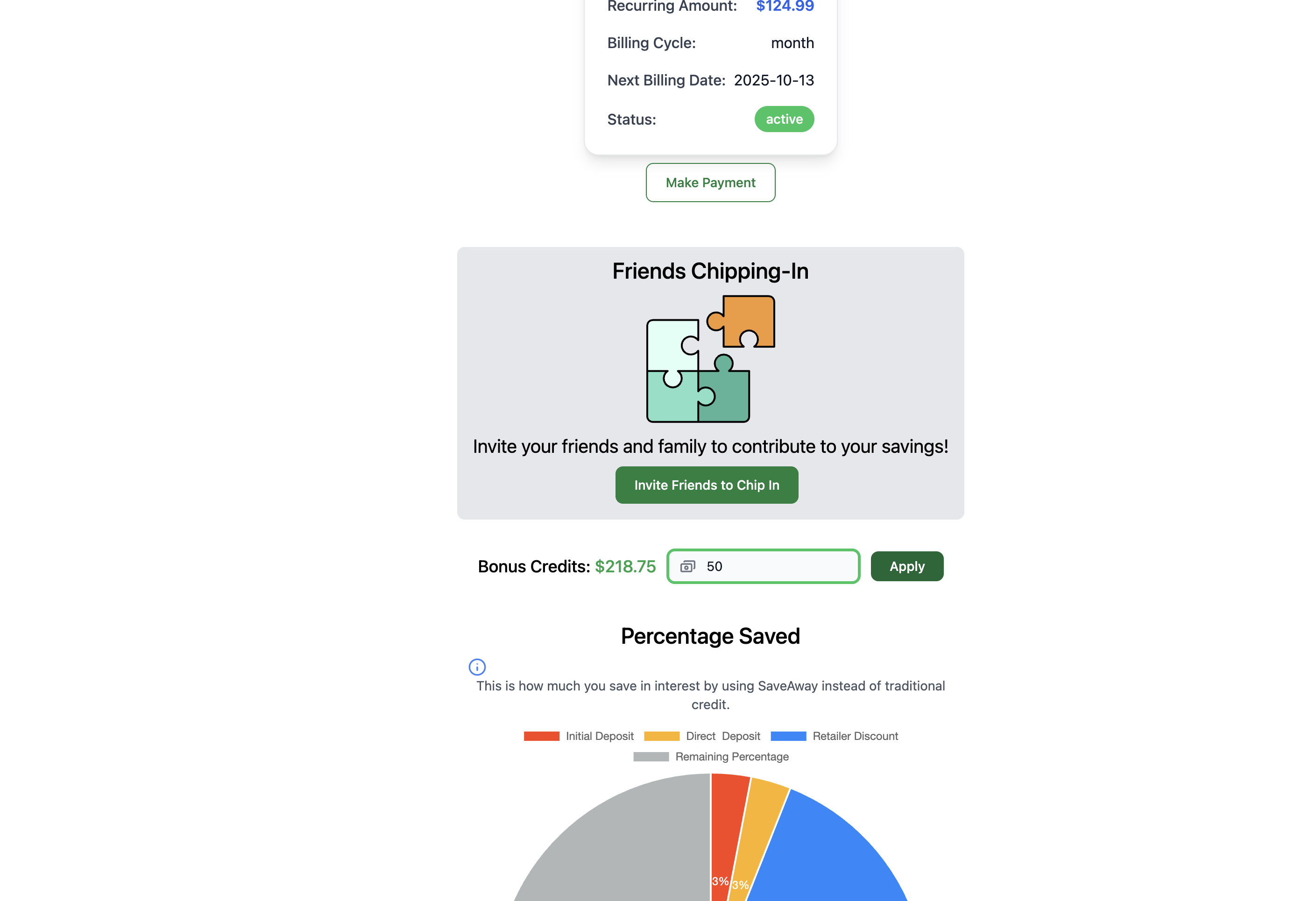
Step 2. On the plan page, select Apply Credit to use your wallet funds. The amount will be deducted from your total due.
Step 3. Confirm the transaction and your plan will update with the applied credit.
